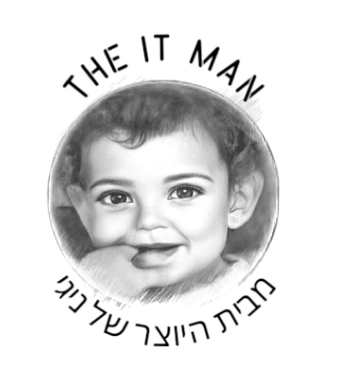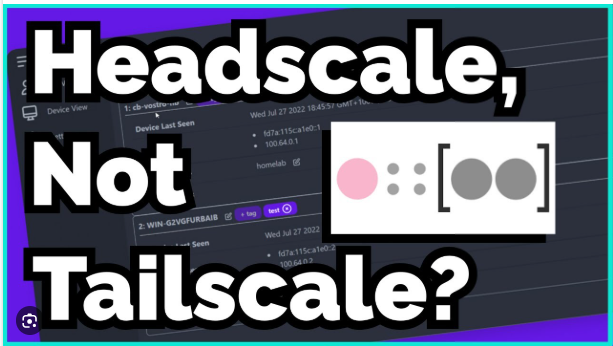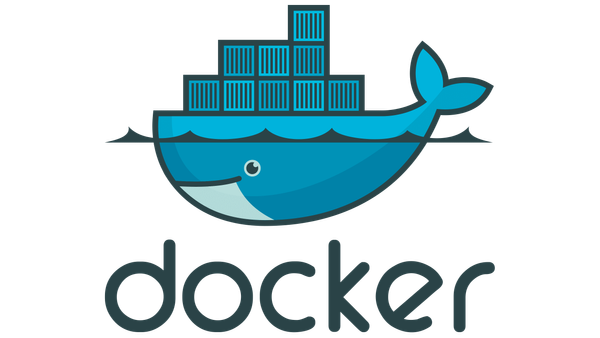פיצוח חלונות ואופיס

התקנה של אופיס

פיצוח אופיס 365
Windows & Office Activation
Faster Method
- Download OS & Office Link: https://files.rg-adguard.net/version/5f2ad9c6-e111-76e8-06d1-56d44c136bae
- Open PowerShell (Not CMD). To do that, right-click on the Windows start menu and select PowerShell or Terminal.
- Copy and paste the code below and press enter
irm https://get.activated.win | iex
- You will see the activation options. Choose [1] HWID for Windows activation. Choose [2] Ohook for Office activation.
- That's all
====================================
Office
Method 1: Using my command line
Step 1.1: Open cmd program with administrator rights.
- First, you need to open cmd in the admin mode, then run all commands below one by one.
Step 1.2: Get into the Office directory in cmd.
- For x86 and x64
cd /d %ProgramFiles(x86)%\Microsoft Office\Office16
cd /d %ProgramFiles%\Microsoft Office\Office16
- If you install your Office in the ProgramFiles folder, the Office directory depends on the architecture of your OS. If you are not sure of this issue, just run both of the commands above. One of them will be not executed and an error message will be printed on the screen.
Step 1.3: Install Office 2021 volume license.
for /f %x in ('dir /b ..\root\Licenses16\ProPlus2021VL_KMS*.xrm-ms') do cscript ospp.vbs /inslic:"..\root\Licenses16\%x"
- This step is required. You can not install the KMS client product key of Office without a volume license.
Step 1.4: Activate your Office using the KMS key.
- Make sure your device is connected to the internet, then run the following commands.
cscript ospp.vbs /setprt:1688
cscript ospp.vbs /unpkey:6F7TH >nul
cscript ospp.vbs /inpkey:FXYTK-NJJ8C-GB6DW-3DYQT-6F7TH
cscript ospp.vbs /sethst:e8.us.to
cscript ospp.vbs /act
- If you see the error
0xC004F074, it means that your internet connection is unstable or the server is busy. Please make sure your device is online and try the command “act” again until you succeed.
Here is all the text you will get in the command prompt window
C:\Windows\system32>cd /d %ProgramFiles(x86)%\Microsoft Office\Office16
The system cannot find the path specified.
C:\Windows\system32>cd /d %ProgramFiles%\Microsoft Office\Office16
C:\Program Files\Microsoft Office\Office16>for /f %x in ('dir /b ..\root\Licenses16\ProPlus2021VL_KMS*.xrm-ms') do cscript ospp.vbs /inslic:"..\root\Licenses16\%x"
C:\Program Files\Microsoft Office\Office16>cscript ospp.vbs /inslic:"..\root\Licenses16\ProPlus2021VL_KMS_Client_AE-ppd.xrm-ms"
Microsoft (R) Windows Script Host Version 5.812
Copyright (C) Microsoft Corporation. All rights reserved.
---Processing--------------------------
---------------------------------------
Installing Office license: ..\root\licenses16\proplus2021vl_kms_client_ae-ppd.xrm-ms
Office license installed successfully.
---------------------------------------
---Exiting-----------------------------
C:\Program Files\Microsoft Office\Office16>cscript ospp.vbs /inslic:"..\root\Licenses16\ProPlus2021VL_KMS_Client_AE-ul-oob.xrm-ms"
Microsoft (R) Windows Script Host Version 5.812
Copyright (C) Microsoft Corporation. All rights reserved.
---Processing--------------------------
---------------------------------------
Installing Office license: ..\root\licenses16\proplus2021vl_kms_client_ae-ul-oob.xrm-ms
Office license installed successfully.
---------------------------------------
---Exiting-----------------------------
C:\Program Files\Microsoft Office\Office16>cscript ospp.vbs /inslic:"..\root\Licenses16\ProPlus2021VL_KMS_Client_AE-ul.xrm-ms"
Microsoft (R) Windows Script Host Version 5.812
Copyright (C) Microsoft Corporation. All rights reserved.
---Processing--------------------------
---------------------------------------
Installing Office license: ..\root\licenses16\proplus2021vl_kms_client_ae-ul.xrm-ms
Office license installed successfully.
---------------------------------------
---Exiting-----------------------------
C:\Program Files\Microsoft Office\Office16>cscript ospp.vbs /setprt:1688
Microsoft (R) Windows Script Host Version 5.812
Copyright (C) Microsoft Corporation. All rights reserved.
---Processing--------------------------
---------------------------------------
Successfully applied setting.
---------------------------------------
---Exiting-----------------------------
C:\Program Files\Microsoft Office\Office16>cscript ospp.vbs /unpkey:6F7TH >nul
C:\Program Files\Microsoft Office\Office16>cscript ospp.vbs /inpkey:FXYTK-NJJ8C-GB6DW-3DYQT-6F7TH
Microsoft (R) Windows Script Host Version 5.812
Copyright (C) Microsoft Corporation. All rights reserved.
---Processing--------------------------
---------------------------------------
<Product key installation successful>
---------------------------------------
---Exiting-----------------------------
C:\Program Files\Microsoft Office\Office16>cscript ospp.vbs /sethst:e8.us.to
Microsoft (R) Windows Script Host Version 5.812
Copyright (C) Microsoft Corporation. All rights reserved.
---Processing--------------------------
---------------------------------------
Successfully applied setting.
---------------------------------------
---Exiting-----------------------------
C:\Program Files\Microsoft Office\Office16>cscript ospp.vbs /act
Microsoft (R) Windows Script Host Version 5.812
Copyright (C) Microsoft Corporation. All rights reserved.
---Processing--------------------------
---------------------------------------
Installed product key detected - attempting to activate the following product:
SKU ID: cd18ecc0-466a-45d4-8d2e-8c4fa48ae591
LICENSE NAME: Office 21, Office21ProPlus2021R_Grace edition
LICENSE DESCRIPTION: Office 21, RETAIL(Grace) channel
Last 5 characters of installed product key: PG343
ERROR CODE: 0xC004F017
ERROR DESCRIPTION: The Software Licensing Service reported that the license is not installed.
---------------------------------------
Installed product key detected - attempting to activate the following product:
SKU ID: fbdb3e18-a8ef-4fb3-9183-dffd60bd0984
LICENSE NAME: Office 21, Office21ProPlus2021VL_KMS_Client_AE edition
LICENSE DESCRIPTION: Office 21, VOLUME_KMSCLIENT channel
Last 5 characters of installed product key: 6F7TH
<Product activation successful>
---------------------------------------
---------------------------------------
---Exiting-----------------------------
C:\Program Files\Microsoft Office\Office16>
Congratulations! The activation was completed successfully.
==========================================
Method 2: Using my pre-written batch script
Step 2.1: Copy the script code below into a new text document.
@echo off
title Activate Microsoft Office 2021 (ALL versions) for FREE - office.com&cls&echo =====================================================================================&echo #Project: Activating Microsoft software products for FREE without additional software&echo =====================================================================================&echo.&echo #Supported products:&echo - Microsoft Office Standard 2021&echo - Microsoft Office Professional Plus 2021&echo.&echo.&(if exist "%ProgramFiles%\Microsoft Office\Office16\ospp.vbs" cd /d "%ProgramFiles%\Microsoft Office\Office16")&(if exist "%ProgramFiles(x86)%\Microsoft Office\Office16\ospp.vbs" cd /d "%ProgramFiles(x86)%\Microsoft Office\Office16")&(for /f %%x in ('dir /b ..\root\Licenses16\ProPlus2021VL_KMS*.xrm-ms') do cscript ospp.vbs /inslic:"..\root\Licenses16\%%x" >nul)&echo.&echo =====================================================================================&echo Activating your product...&cscript //nologo slmgr.vbs /ckms >nul&cscript //nologo ospp.vbs /setprt:1688 >nul&cscript //nologo ospp.vbs /unpkey:6F7TH >nul&set i=1&cscript //nologo ospp.vbs /inpkey:FXYTK-NJJ8C-GB6DW-3DYQT-6F7TH >nul||goto notsupported
:skms
if %i% GTR 10 goto busy
if %i% EQU 1 set KMS=kms7.office.com
if %i% EQU 2 set KMS=e8.us.to
if %i% EQU 3 set KMS=e9.us.to
if %i% GTR 3 goto ato
cscript //nologo ospp.vbs /sethst:%KMS% >nul
:ato
echo =====================================================================================&echo.&echo.&cscript //nologo ospp.vbs /act | find /i "successful" && (echo.&echo =====================================================================================&echo.&echo #Please consider supporting this project: donate to my paypal "devomman@gmail" &echo #Your support is helping me keep my servers running 24/7!&echo.&echo =====================================================================================&choice /n /c YN /m "Would you like to visit my blog [Y,N]?" & if errorlevel 2 exit) || (echo The connection to my KMS server failed! Trying to connect to another one... & echo Please wait... & echo. & echo. & set /a i+=1 & goto skms)
explorer "https://www.office.com/"&goto halt
:notsupported
echo =====================================================================================&echo.&echo Sorry, your version is not supported.&echo.&goto halt
:busy
echo =====================================================================================&echo.&echo Sorry, the server is busy and can't respond to your request. Please try again.&echo.
:halt
pause >nul
Step 2.2: Save this text file as a cmd file. (Eg. office.cmd).
Step 2.3: Run the cmd file in admin mode.
Step 2.4: Check the activation status again.
Done! Your product is activated successfully now.
More information:
- Here is the KMS client key of Office 2021:
FXYTK-NJJ8C-GB6DW-3DYQT-6F7TH. - The Office 2021 KMS license is valid for 180 days only but it can be renewed automatically so you needn’t worry so much about the period.
- If you would have any questions or concerns, please leave your comments. I would be glad to explain in more details. Thank you so much for all your feedback and support!
אפשרות נוספת לפיצוח החלונות:
Windows 10 Activation
Activation of Windows 10 within 30 seconds. using CMD (command prompt)
Note: Remember connect to the InternetConnecting to a VPN is not necessary.
Step 1:
First, click on the search box, or the start button on the taskbar, then type CMD and after seeing the command prompt, run it as an administrator.
The following is the list of Windows 10 license keys
Home:
TX9XD-98N7V-6WMQ6-BX7FG-H8Q99
Home N:
3KHY7-WNT83-DGQKR-F7HPR-844BM
Home Single Language:
7HNRX-D7KGG-3K4RQ-4WPJ4-YTDFH
Home Country Specific:
PVMJN-6DFY6–9CCP6–7BKTT-D3WVR
Professional:
W269N-WFGWX-YVC9B-4J6C9-T83GX
Professional N:
MH37W-N47XK-V7XM9-C7227-GCQG9
Education:
NW6C2-QMPVW-D7KKK-3GKT6-VCFB2
Education N:
2WH4N-8QGBV-H22JP-CT43Q-MDWWJ
Enterprise:
NPPR9-FWDCX-D2C8J-H872K-2YT43
Enterprise N:
DPH2V-TTNVB-4X9Q3-TJR4H-KHJW4
Step 2:
Install KMS client key
Use this command:
slmgr /ipk yourlicensekey
Note: Please select one of the license keys from the above list that matches your version of Windows and replace it with the phrase yourlicencekey in the command.To view version of your Windows, right click on the start button and select the system option. Your Windows version can be seen in the second section under Edition.You can also follow these steps by copy pasting them. Right-click in the command line and select paste to do the replacement.
Step 3:
Set KMS machine address
Use the command:
slmgr /skms kms8.msguides.com
to connect to my KMS server.
Step 4:
Activate your Windows
The last step is to activate your Windows using the command:
slmgr /ato
And Now check the activation status again
Congratulations 🎉 your Windows is activated successfully.
A few points:You can use the same method to activate Windows 11, with its specific license code that can be easily found on the internet.The above license codes are only for Windows 10, but the process is similar.
Be curious 🤍🪐
- Windows 10 Home: TX9XD-98N7V-6WMQ6-BX7FG-H8Q99
- Windows 10 Home N: 3KHY7-WNT83-DGQKR-F7HPR-844BM
- Windows 10 Home Single Language: 7HNRX-D7KGG-3K4RQ-4WPJ4-YTDFH
- Windows 10 Home Country Specific: PVMJN-6DFY6-9CCP6-7BKTT-D3WVR
- Windows 10 Professional: 8N67H-M3CY9-QT7C4-2TR7M-TXYCV
- Windows 10 Professional N: MH37W-N47XK-V7XM9-C7227-GCQG9
- Windows 10 Education: YNMGQ-8RYV3-4PGQ3-C8XTP-7CFBY
- Windows 10 Education N: 84NGF-MHBT6-FXBX8-QWJK7-DRR8H
- Windows 10 Enterprise: XGVPP-NMH47-7TTHJ-W3FW7-8HV2C
- Windows 10 Enterprise N: DPH2V-TTNVB-4X9Q3-TJR4H-KHJW4
עוד רשיונות לחלונות:

NOTE
These are NOT product / license keys that are valid for Windows activation.
These keys only select the edition of Windows to install during setup, but they do not activate or license the installation.
Index
Windows 11
RTM Generic Keys
| Windows Version | Product Key |
|---|---|
| Windows 11 Home | YTMG3-N6DKC-DKB77-7M9GH-8HVX7 |
| Windows 11 Home N | 4CPRK-NM3K3-X6XXQ-RXX86-WXCHW |
| Windows 11 Home Home Single Language | BT79Q-G7N6G-PGBYW-4YWX6-6F4BT |
| Windows 11 Home Country Specific | N2434-X9D7W-8PF6X-8DV9T-8TYMD |
| Windows 11 Pro | VK7JG-NPHTM-C97JM-9MPGT-3V66T |
| Windows 11 Pro N | 2B87N-8KFHP-DKV6R-Y2C8J-PKCKT |
| Windows 11 Pro for Workstations | DXG7C-N36C4-C4HTG-X4T3X-2YV77 |
| Windows 11 Pro for Workstations N | WYPNQ-8C467-V2W6J-TX4WX-WT2RQ |
| Windows 11 Pro Education | 8PTT6-RNW4C-6V7J2-C2D3X-MHBPB |
| Windows 11 Pro Education N | GJTYN-HDMQY-FRR76-HVGC7-QPF8P |
| Windows 11 Education | YNMGQ-8RYV3-4PGQ3-C8XTP-7CFBY |
| Windows 11 Education N | 84NGF-MHBT6-FXBX8-QWJK7-DRR8H |
| Windows 11 Enterprise | XGVPP-NMH47-7TTHJ-W3FW7-8HV2C |
| Windows 11 Enterprise N | WGGHN-J84D6-QYCPR-T7PJ7-X766F |
| Windows 11 Enterprise G | |
| Windows 11 Enterprise G N | FW7NV-4T673-HF4VX-9X4MM-B4H4T |
| Windows 11 Enterprise LTSC 2019 | |
| Windows 11 Enterprise N LTSC 2019 |
KMS Client Product Keys
See learn.microsoft.com/windows-server/get-started/kms-client-activation-keys
| Windows Version | Product Key |
|---|---|
| Windows 11 Home | TX9XD-98N7V-6WMQ6-BX7FG-H8Q99 |
| Windows 11 Home N | 3KHY7-WNT83-DGQKR-F7HPR-844BM |
| Windows 11 Home Home Single Language | 7HNRX-D7KGG-3K4RQ-4WPJ4-YTDFH |
| Windows 11 Home Country Specific | PVMJN-6DFY6-9CCP6-7BKTT-D3WVR |
| Windows 11 Pro | W269N-WFGWX-YVC9B-4J6C9-T83GX |
| Windows 11 Pro N | MH37W-N47XK-V7XM9-C7227-GCQG9 |
| Windows 11 Pro for Workstations | NRG8B-VKK3Q-CXVCJ-9G2XF-6Q84J |
| Windows 11 Pro for Workstations N | 9FNHH-K3HBT-3W4TD-6383H-6XYWF |
| Windows 11 Pro Education | 6TP4R-GNPTD-KYYHQ-7B7DP-J447Y |
| Windows 11 Pro Education N | YVWGF-BXNMC-HTQYQ-CPQ99-66QFC |
| Windows 11 Education | NW6C2-QMPVW-D7KKK-3GKT6-VCFB2 |
| Windows 11 Education N | 2WH4N-8QGBV-H22JP-CT43Q-MDWWJ |
| Windows 11 Enterprise | NPPR9-FWDCX-D2C8J-H872K-2YT43 |
| Windows 11 Enterprise N | DPH2V-TTNVB-4X9Q3-TJR4H-KHJW4 |
| Windows 11 Enterprise G | YYVX9-NTFWV-6MDM3-9PT4T-4M68B |
| Windows 11 Enterprise G N | 44RPN-FTY23-9VTTB-MP9BX-T84FV |
| Windows 11 Enterprise LTSC 2019 | M7XTQ-FN8P6-TTKYV-9D4CC-J462D |
| Windows 11 Enterprise N LTSC 2019 | 92NFX-8DJQP-P6BBQ-THF9C-7CG2H |
Windows 10
Default Product Keys
| Windows Version | Product Key |
|---|---|
| Windows 10 Home | 46J3N-RY6B3-BJFDY-VBFT9-V22HG |
| Windows 10 Home N | PGGM7-N77TC-KVR98-D82KJ-DGPHV |
| Windows 10 Pro | RHGJR-N7FVY-Q3B8F-KBQ6V-46YP4 |
| Windows 10 Pro N | RHGJR-N7FVY-Q3B8F-KBQ6V-46YP4 |
| Windows 10 SL | GH37Y-TNG7X-PP2TK-CMRMT-D3WV4 |
| Windows 10 CHN SL | 68WP7-N2JMW-B676K-WR24Q-9D7YC |
Default Product Keys for OEM Activation 3.0
See learn.microsoft.com/windows-hardware/manufacture/desktop/oem-activation-3
| Windows Version | Product Key |
|---|---|
| Windows 10 Home | 37GNV-YCQVD-38XP9-T848R-FC2HD |
| Windows 10 Home N | 33CY4-NPKCC-V98JP-42G8W-VH636 |
| Windows 10 Pro | NF6HC-QH89W-F8WYV-WWXV4-WFG6P |
| Windows 10 Pro N | NH7W7-BMC3R-4W9XT-94B6D-TCQG3 |
| Windows 10 SL | NTRHT-XTHTG-GBWCG-4MTMP-HH64C |
| Windows 10 CHN SL | 7B6NC-V3438-TRQG7-8TCCX-H6DDY |
RTM Product Keys
| Windows Version | Product Key |
|---|---|
| Windows 10 Home | YTMG3-N6DKC-DKB77-7M9GH-8HVX7 |
| Windows 10 Home N | 4CPRK-NM3K3-X6XXQ-RXX86-WXCHW |
| Windows 10 Home Single Language | BT79Q-G7N6G-PGBYW-4YWX6-6F4BT |
| Windows 10 Pro | VK7JG-NPHTM-C97JM-9MPGT-3V66T |
| Windows 10 Pro N | 2B87N-8KFHP-DKV6R-Y2C8J-PKCKT |
| Windows 10 Pro for Workstations | DXG7C-N36C4-C4HTG-X4T3X-2YV77 |
| Windows 10 Pro N for Workstations | WYPNQ-8C467-V2W6J-TX4WX-WT2RQ |
| Windows 10 S | 3NF4D-GF9GY-63VKH-QRC3V-7QW8P |
| Windows 10 Education | YNMGQ-8RYV3-4PGQ3-C8XTP-7CFBY |
| Windows 10 Education N | 84NGF-MHBT6-FXBX8-QWJK7-DRR8H |
| Windows 10 Pro Education | 8PTT6-RNW4C-6V7J2-C2D3X-MHBPB |
| Windows 10 Pro Education N | GJTYN-HDMQY-FRR76-HVGC7-QPF8P |
| Windows 10 Enterprise | XGVPP-NMH47-7TTHJ-W3FW7-8HV2C |
| Windows 10 Enterprise G | |
| Windows 10 Enterprise G N | FW7NV-4T673-HF4VX-9X4MM-B4H4T |
| Windows 10 Enterprise N | WGGHN-J84D6-QYCPR-T7PJ7-X766F |
| Windows 10 Enterprise S | NK96Y-D9CD8-W44CQ-R8YTK-DYJWX |
KMS Client Product Keys
See learn.microsoft.com/windows-server/get-started/kms-client-activation-keys
| Windows Version | Product Key |
|---|---|
| Windows 10 Home | TX9XD-98N7V-6WMQ6-BX7FG-H8Q99 |
| Windows 10 Home N | 3KHY7-WNT83-DGQKR-F7HPR-844BM |
| Windows 10 Home Single Language | 7HNRX-D7KGG-3K4RQ-4WPJ4-YTDFH |
| Windows 10 Pro | W269N-WFGWX-YVC9B-4J6C9-T83GX |
| Windows 10 Pro N | MH37W-N47XK-V7XM9-C7227-GCQG9 |
| Windows 10 Pro for Workstations | NRG8B-VKK3Q-CXVCJ-9G2XF-6Q84J |
| Windows 10 Pro N for Workstations | 9FNHH-K3HBT-3W4TD-6383H-6XYWF |
| Windows 10 S | |
| Windows 10 Education | NW6C2-QMPVW-D7KKK-3GKT6-VCFB2 |
| Windows 10 Education N | 2WH4N-8QGBV-H22JP-CT43Q-MDWWJ |
| Windows 10 Pro Education | 6TP4R-GNPTD-KYYHQ-7B7DP-J447Y |
| Windows 10 Pro Education N | YVWGF-BXNMC-HTQYQ-CPQ99-66QFC |
| Windows 10 Enterprise | NPPR9-FWDCX-D2C8J-H872K-2YT43 |
| Windows 10 Enterprise G | YYVX9-NTFWV-6MDM3-9PT4T-4M68B |
| Windows 10 Enterprise G N | 44RPN-FTY23-9VTTB-MP9BX-T84FV |
| Windows 10 Enterprise N | DPH2V-TTNVB-4X9Q3-TJR4H-KHJW4 |
| Windows 10 Enterprise S | FWN7H-PF93Q-4GGP8-M8RF3-MDWWW |
| Windows 10 Enterprise 2015 LTSB | WNMTR-4C88C-JK8YV-HQ7T2-76DF9 |
| Windows 10 Enterprise 2015 LTSB N | 2F77B-TNFGY-69QQF-B8YKP-D69TJ |
| Windows 10 Enterprise LTSB 2016 | DCPHK-NFMTC-H88MJ-PFHPY-QJ4BJ |
| Windows 10 Enterprise N LTSB 2016 | QFFDN-GRT3P-VKWWX-X7T3R-8B639 |
| Windows 10 Enterprise LTSC 2019 | M7XTQ-FN8P6-TTKYV-9D4CC-J462D |
| Windows 10 Enterprise N LTSC 2019 | 92NFX-8DJQP-P6BBQ-THF9C-7CG2H |
| Windows Server 2016 Datacenter | CB7KF-BWN84-R7R2Y-793K2-8XDDG |
| Windows Server 2016 Standard | WC2BQ-8NRM3-FDDYY-2BFGV-KHKQY |
| Windows Server 2016 Essentials | JCKRF-N37P4-C2D82-9YXRT-4M63B |
| Windows Server 2019 Datacenter | WMDGN-G9PQG-XVVXX-R3X43-63DFG |
| Windows Server 2019 Standard | N69G4-B89J2-4G8F4-WWYCC-J464C |
| Windows Server 2019 Essentials | WVDHN-86M7X-466P6-VHXV7-YY726 |
Windows 8
Preinstall Keys
| Windows Version | Product Key |
|---|---|
| Windows 8 | 46V6N-VCBYR-KT9KT-6Y4YF-QGJYH |
| Windows 8 Professional | V7C3N-3W6CM-PDKR2-KW8DQ-RJMRD |
| Windows 8 N | 7QNT4-HJDDR-T672J-FBFP4-2J8X9 |
| Windows 8 Professional N | 4NX4X-C98R3-KBR22-MGBWC-D667X |
| Windows 8 Single Language | NH7GX-2BPDT-FDPBD-WD893-RJMQ4 |
| Windows 8.1 Preview | NTTX3-RV7VB-T7X7F-WQYYY-9Y92 |
References
- https://devicepartner.microsoft.com/en-us/communications/comm-windows-10-build
- https://learn.microsoft.com/en-us/windows-hardware/manufacture/desktop/oem-activation-3?view=windows-10
- https://learn.microsoft.com/en-us/windows-server/get-started/kms-client-activation-keys
- https://support.microsoft.com/en-us/windows/activate-windows-c39005d4-95ee-b91e-b399-2820fda32227
- https://www.tenforums.com/tutorials/95922-generic-product-keys-install-windows-10-editions.html
- https://www.elevenforum.com/t/generic-product-keys-to-install-or-upgrade-windows-11-editions.3713/